MySQL Cluster Manager
Overview
MySQL Cluster Manager simplifies the creation and management of a MySQL Cluster database by automating these processes. Many companies adopt MySQL Cluster database to improve performance with less downtime and adequately balanced loads.
Clustering may come with technological complications in configuration and maintenance. MySQL Cluster Manager is designed to solve these problems.
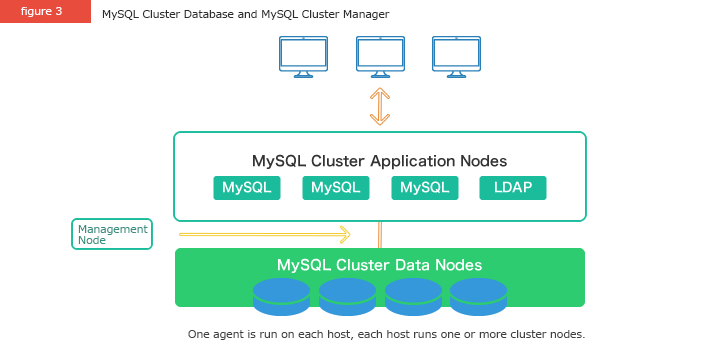
Main Features
Automated management
In a clustered MySQL database, a rolling restart must be performed manually by an administrator running a series of commands in sequence. Using MySQL Cluster Manager, multiple related commands can be executed in a single command. There is no need to create an additional script. MySQL Cluster Manager allows a cluster upgrade or reconstruction to be performed without interrupting clients accessing the database. MySQL Cluster Manager enables automated management operations and is simple, fast, and less error-prone.
Automatic monitor self-recovery
MySQL Cluster Manager monitors each node and then reports problems. MySQL Cluster itself has the capability to self-heal from system failures by automatically restarting failed data nodes. MySQL Cluster Manager extends this functionality by automatically recovering SQL and management nodes. This supports a more seamless and complete self-healing of the Cluster and ensure 99.999% availability.
High availability
MMySQL Cluster Manager is decoupled from the actual database process. It ensures high availability operations and does not impact the running database in any way, even if an error occurs on data nodes or during upgrades. When MySQL Cluster Manager restarts, each node is automatically synchronized and ensures configuration consistency between MySQL Cluster and MySQL Cluster Manager. When MySQL Cluster is restoring, it communicates with each node. If this does not happen correctly, there will be a configuration inconsistency. MySQL Cluster Manager checks for successful communication with all nodes. If it fails, it notifies an administrator; if it succeeds, configuration is complete.








